Checking installation status...
Your environment is ready, and you are just a few steps away from full access.
How to activate your account?
1. Create a new password by clicking the "Start" button. Go through the password creation process to come up with a secure and safe password.
2. After successfully setting your password, the system will automatically log you into Claimly.
3. Follow the instructions and configure everything quickly and effortlessly. This guide will walk you through the process of setting up your account and personalizing your preferences as you see fit.
4. Gain full access to Claimly with all its features. Explore all available tools and functionalities here to make the most of your experience with Claimly.
Everything is ready! If you have any questions or need assistance, our team is here to help you.